Great service all round. Josh sorted the 4 tech issues in a super quick time. Explained so I could understand. Well worth the $100. I will definitely pass on Tech Doods to anyone who needs help. Thanks again Josh!
Tessa Bishop, Glenalta - Sep 2024
Great service all round. Josh sorted the 4 tech issues in a super quick time. Explained so I could understand. Well worth the $100. I will definitely pass on Tech Doods to anyone who needs help. Thanks again Josh!
Tessa Bishop, Glenalta - Sep 2024

Over time computers accumulate more and more stuff, both physical (dust) and electrocnic (programs and downloads). Much like a car, they require a good clean-up every now and then to keep them operating at their best. A PC tune-up from us will get your computer and home network running at best possible speed. Here are some of the tasks we’ll perform on site.
Many different factors affect the speed at which your computer is able to start-up and shut-down. During our PC Tune-up we take a look at all of them to ensure both processes are as fast as possible.
The most common problem is programs starting when you log in and hovering around in the background just in case you want them. They do this to ensure good performance when required, but this slows the start-up process, which is a problem, especially if you only use the program occasionally.
The next most common problem are program update checkers. They are commonly set to run at start-up and again at some frequency to check if new versions of programs you have installed are available. While updates are usually good and may improve system security, you don’t need need these checking programs hanging around constantly and consuming resources.
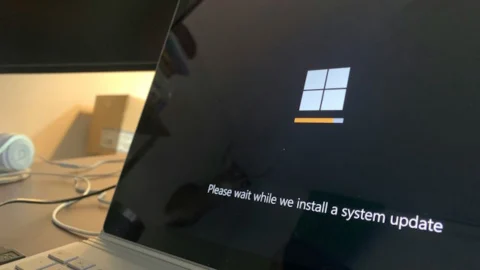
Microsoft and other OS manufacturers frequently releases new updates to fix issues and improve the overall performance of the operating system. Installing them can be both time consuming and difficult. Avoid the headache and let Tech Doods do it for you during a PC Tune-up!
Wondering what all of those pesky icons that appear in your task bar represent? Wonder no more! During our PC Tune-up we will explain to you what they are and if you don’t want them, delete them forever (or at least until you really want them).

People often inadvertently gather unwanted or unnecessary programs and trialware on their computer. Many come pre-installed with Windows (in particular) while some are installed by other applications, often because you select to do a standard install instead of a custom one where you can choose not to install them. These can make your machine cumbersome and temperamental, especially if they have update checkers or quick start loaders as already described above. We’ll remove any unwanted ones to speed up your machine and prevent those annoying pop-ups.
As your computer gets older, the inside of it inevitably collects more and more dust. This build up can often restrict the air flow inside of the computer which can lead to overheating. If this occurs, the components will often switch into a low power mode in order to protect themselves. This low power mode forces the component to slow down and produce less heat, affecting the speed and stability of the machine. If the heat build-up is bad enough the components may simply cause the PC to shut down. Our computer dust cleaning service ensures your computer stays clean and healthy.

Finally, your Tech Dood will do a hardware check to ensure you have enough drive space, memory and graphics performance to run the tasks and programs you use regularly. It sometimes happens that updates to a program will require more computer resources, meaning the machine that once happily ran all the programs you use will no longer do so at a reasonable level of performance. Sadly, this is just the march of time. If necessary, you can take advantage of our upgrade service to bring your PC up to spec.